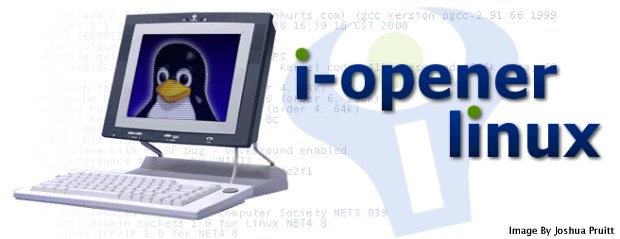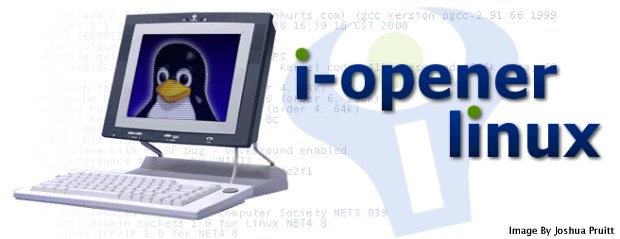|
The I-Opener ships with a 16MB SanDisk flash which is pre-loaded
with their custom version of QNX and their
software. The motherboard has a 44-pin ide connector on it with the pins
mirrored, as you will see in this diagram.
A few other connection methods have been mentioned, but I personally
believe that manually splitting the cable and connecting it up in the proper
way is the easiest solution. Some of the other methods involve crimping
another IDE connector onto the cable or flipping it around. As seen HERE
and HERE. The 44 pin
cable is a laptop ide cable. Standard desktop-ide is 40pins. The extra
4 pins on the 44pin laptop cable are for voltage and drive
setting(master/slave.)
Currently the best storage solution is to connect a 2.5" laptop harddrive
to the onboard IDE header and have it mounted inside the chassis. It would
be possible to connect a 3.5" HD to the I-Opener as IDE is IDE, one would
have to buy/make an converter of some sorts.
Another storage option is to use the USB port for removable media or
a USB HD. Depending on the device however the power drain might be too
much for the I-Opener's powersupply. Your best bet would be devices with
their own powersupply.
Links(lots of em):
Cables:
44pin
IDE cable - $7.99
44pin cables
44 pin cables - $18
44
pin contacts - $0.99
Custom Cables
Cable
Flip article
HDs:
Pricewatch
Global
Micro
TeamExcess
|