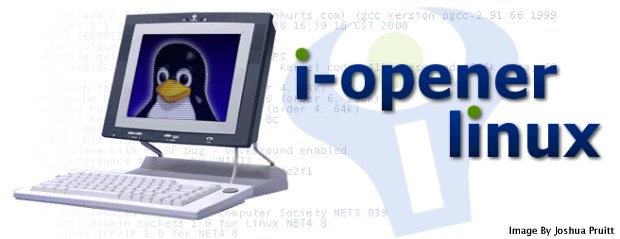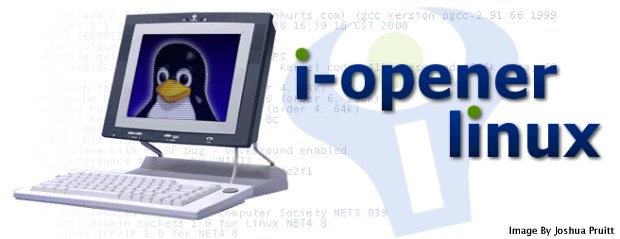|
Keyboard & Mouse:
In order to get a standard PS/2 Keyboard and Mouse working on the I-Opener
one has to purchase/make a PS/2 Y-Cable with 2 female and 1 male connector
to connect to the I-Opener.
If you wish to make your own, the pin layout is here:
1 kb data
2 mouse data
3 gnd
4 +5V
5 kb Clock
6 Mouse Clock
It has been reported that you have to connect the keyboard to the mouse
port and the mouse to the keyboard port on the Y-Cable.
Infrared:
Possible I/O options include infrared devices to control things such
as xmms. The infrared software here
is for the RealMagic remote. This site http://fsinfo.cs.uni-sb.de/~columbus/lirc/parallel.html
e contains information on-how to construct an infrared remote connected
to the parallel port.
Network:
As far as networking the I-Opener, the easiest solutions are using
a parallel port ethernet device or a USB ethernet device. The Dlink 650tx,
Melco LU-ATX, SMC 2202USB, Billionton USB100, and LinkSys USB100TX are
all USB Ethernet devices supported under Linux. You should note that NetBSD
support all USB ethernet adapters that are currently on the market.
Modem:
We have a little article regarding the modem on the I-Opener, here.
GPS:
It would be possible to connect a GPS system up to the I-Opener via
a USB->Serial converter. I currently do not have much information on the
available GPS software/hardware for linux.
Home Automation:
An interesting use for the I-Opener might be as a control unit for
a home automation system using x10.
You can get a free x10 kit here,
which includes the control module and the hardware to control one device(a
lamp or something.) There is a lot of software available for the
firecracker
kit, just check freshmeat.
The firecracker module uses the serial port. There are two ways to get
around this as the I-Opener has no available serial ports. One way out
be to use a USB->Serial device, or two reverse engineer the connection
that the modem uses. Let me
know if you try this.
Links:
Infrared Remote
Software
Infrared
Remote Instructions
X10 Devices
Free
Firecracker kit
|