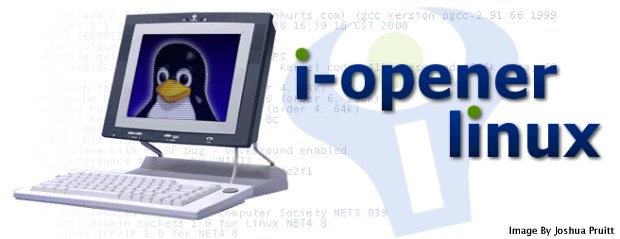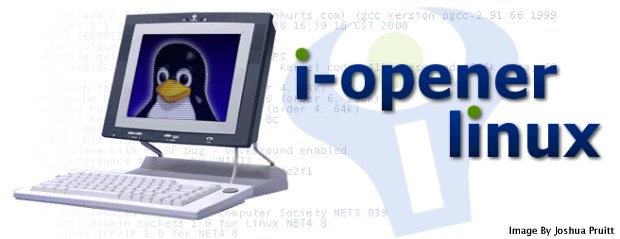|
What is the I-Opener?
The I-Opener is a Network Appliance, designed to be a low cost computer
for browsing the internet.
The original marketing standpoint is that you will buy the machine
at a low cost, and pay for years of their internet service. Unfortunatly(to
the companies stand point) someone figured out how-to take advantage of
everything the I-Opener has to off. THanks to the efforts of codeman, one
can now use the I-Opener as an extremely low cost PC.
Where can I get one?
You can purchase the I-Opener at Circuit City stores across the USA
or directly from NetPliance.
Unfortunately however, sales are limited to the United States. If you(like
myself) are not in the USA,
the only way currently to get a hold of an I-Opener is to get someone
in the USA to buy, and ship one to you. NetPliance charges $40.00 shipping
if you order directly from them.
Why is this so cheap?
NetPliance did not plan on users being able to modify these units to
be used as anything but an internet terminal. The original marketing standpoint
is that you will buy the machine at a low cost, and pay for years of their
internet service.
Do I have to sign up for the ISP service?
No, this is one of the problems with NetPliances current sales method.
There is no contract to sign. Reportedly they only bill you once you log
on for the first time. The easiest way to make sure that NetPliance does
not bill your credit card for their internet service is to say the item
is for a gift.
Can I upgrade the unit?
YES! That's what this entire website is about. The CPU is a Socket 7
cpu and can be swapped out for a faster/slower unit. Dual-Voltage CPU's
will not work in the unit without a converter. A 200MHz non-MMX cpu has
been reported to work in the unit. The maximum threshold for the CPU speed
has not been found out, yet.
What about storage?
The unit can be modified to accept, internally, a 2.5" laptop hard drive.
Other storage options include external USB devices.
Sound?
The I-Opener has a YMF715 soundcard on board, connected to the integrated
speakers. The YMF715 works under Linux, FreeBSD, NetBSD and Windows.
What is the display?
The unit comes with a 10.1" DTSN flatscreen connected to a Trident
CyberBlade
i7 videochip. The CyberBlade i7 uses the system ram as vram.
What Operating Systems will the unit run?
The unit is a standard x86 computer. All operating systems should run
on it, whether they support the hardware or not is another question. Linux,
NetBSD, FreeBSD, BeOS and Windows 95/98 are reported to work on the unit,
as well as the bundled QNX operating system.
What about the modem?
The onboard modem is a 56K modem, it is not a win-modem. It is believed
that the modem is connected to the motherboard using a modified serial
interface.
Can the RAM be upgraded?
The I-Opener accepts a SODIMM, it should be possible to replace the
bundled 32MB unit with a larger one.
How do I get into the BIOS?
The I-Opener uses a standard Award BIOS. There is no "Press F1 to enter
setup" message. In order to
get into the bios you must connect a normal keyboard, and the keystroke
Ctrl-Alt-Esc will get you into the bios.
I heard you can hack around the bundled software to get into
QNX?
Yes, this is true. Once the unit is booted for the first time, it will
enter a tutorial loop. Once the tutorial prompts you for information, hit
ESC-4 four times, this will bring you to a QNX console. when the tutorial
is running, you have about 10 seconds to do this or else the tutorial will
continue and you will not be able to get into the QNX prompt. There is
no way to reset the system once the tutorial is completed.
If you have any information please send
it in!
|